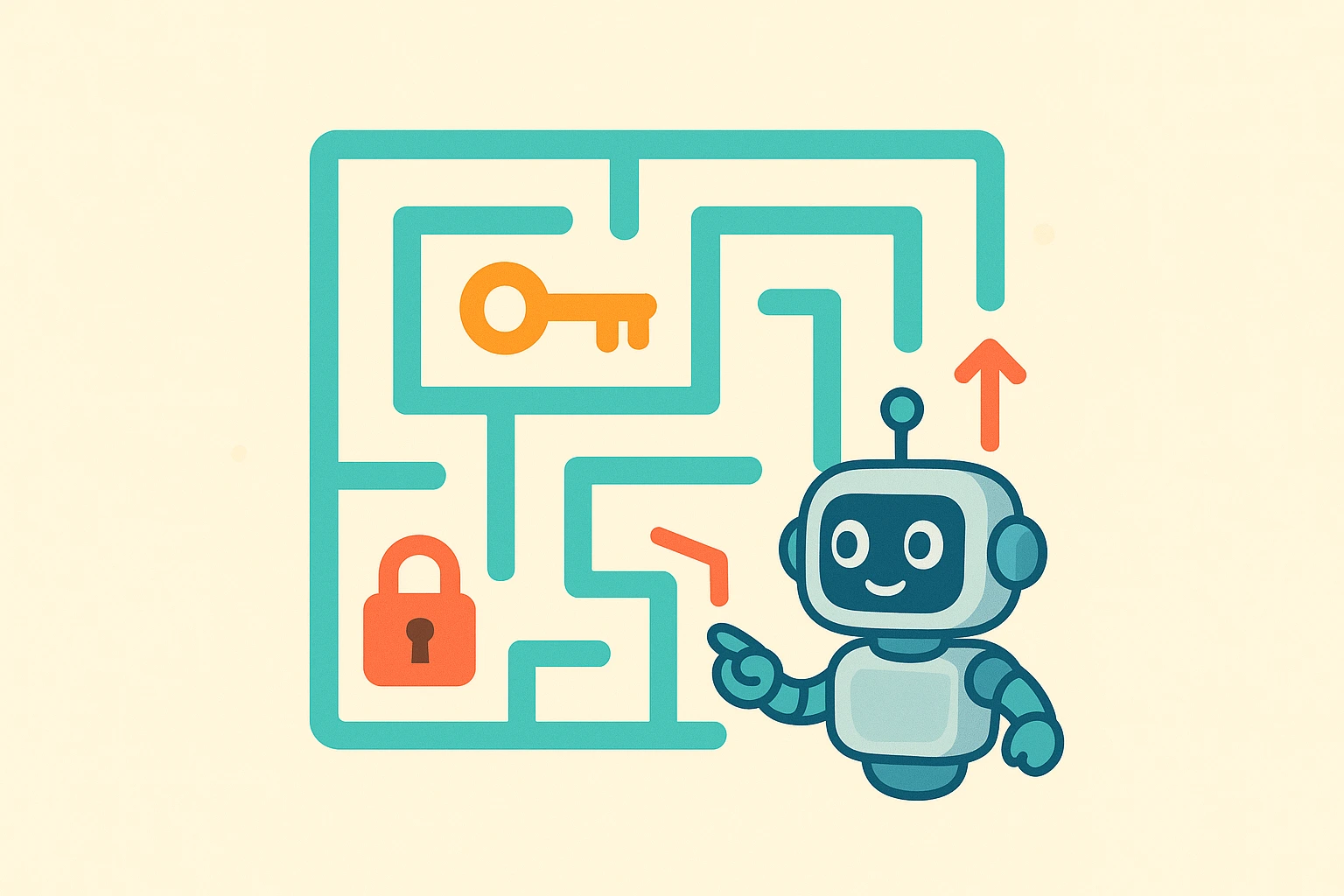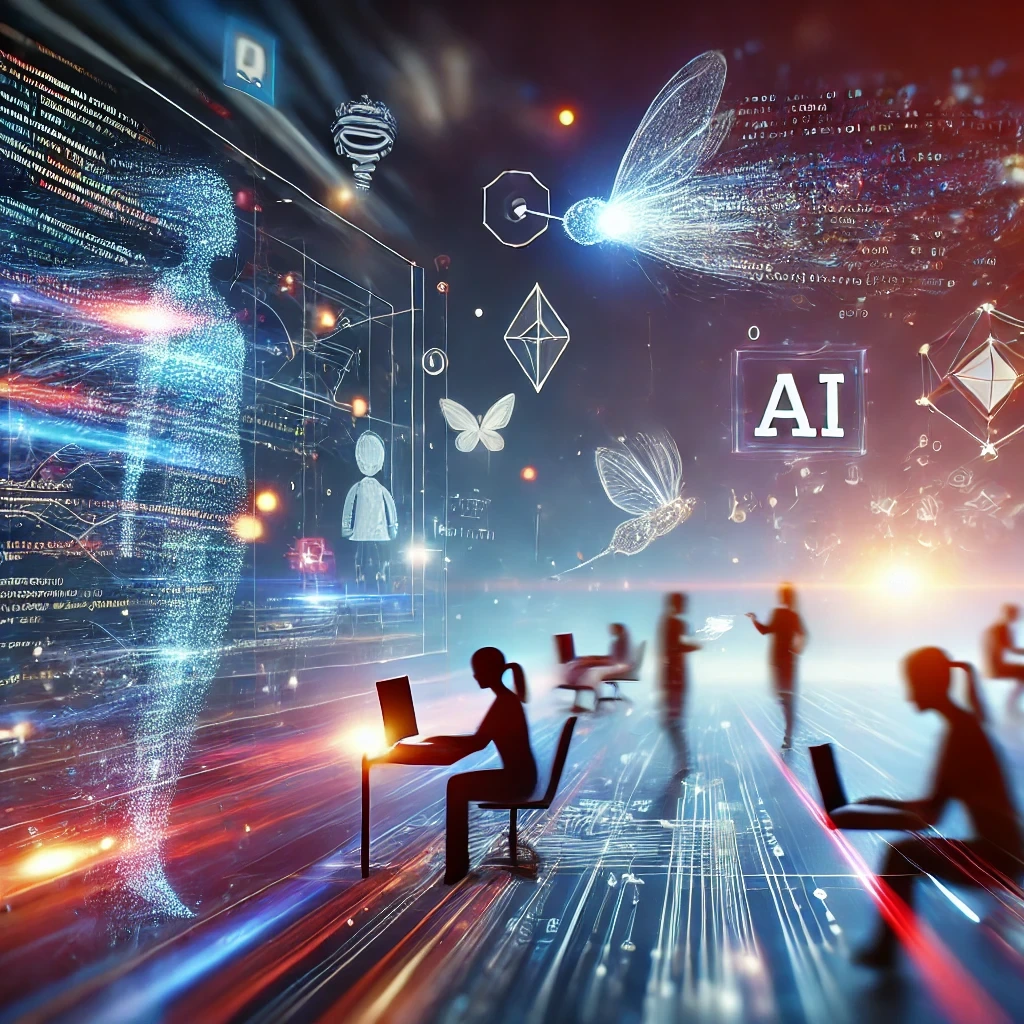Learn how to leverage Github Copilot's advanced AI-powered autocomplete suggestions to speed up your coding workflow and write better code in TypeScript and React.
Are you tired of the tedious and time-consuming process of coding, constantly referring to documentation, and typing out long lines of code? Say hello to GitHub Copilot, your new AI-powered code assistant that speeds up the development process and eliminates errors. Copilot uses machine learning to provide intelligent autocomplete suggestions and can be integrated into any code editor, supporting multiple programming languages. In this post, we'll explore how GitHub Copilot can revolutionize the development experience by providing developers with intelligent autocomplete suggestions for TypeScript, React, and Unit Tests.
How GitHub Copilot Improves the Development Experience
One of the most significant benefits of using GitHub Copilot is that it can help developers write code faster and more accurately. Copilot analyzes your code as you type and suggests the next lines of code, eliminating the need to look up type definitions or method signatures in documentation. For example, when writing TypeScript code, Copilot can suggest types and method signatures based on the current context. Similarly, when working with React components, Copilot can suggest JSX tags and props based on the component's definition. Additionally, Copilot can suggest component lifecycle methods and React hooks, further streamlining the development process.
Using GitHub Copilot is Easy
Setting up GitHub Copilot in Visual Studio Code is easy. You can easily integrate GitHub Copilot into any code editor by installing the Visual Studio Code extension. Once installed, you can start using Copilot by simply typing code in the editor. Copilot will analyze your code and suggest the next lines of code as you type.
Examples of GitHub Copilot in Action
Here are some examples of how Copilot works with TypeScript, React, and Unit Tests:
TypeScript Example:
In this example, we're using Copilot to help us create a functional component in TypeScript. Copilot suggests importing React and the useState hook, defining a state variable using the useState hook, and rendering JSX.

React Example:
In this example, Copilot suggests importing React and the useState hook, defining an interface for the User object, using the useState hook to manage an array of users, and rendering JSX to display the list of users.

Unit Test Example:
In this example, we're using Copilot to help us use the map() function to render a list of items in React. Copilot suggests using the map() function to iterate over the items array and create a list of <li> elements. We also added a simple unit test to ensure that the component renders a list of 5 items.

Why Use TypeScript and React?
TypeScript is a popular programming language that adds static typing to JavaScript, making it easier to catch errors during development. React is a popular JavaScript library for building user interfaces, making it easier to create reusable UI components. By using GitHub Copilot with TypeScript and React, you can streamline your development workflow and make it easier to create high-quality code.
Conclusion
GitHub Copilot is a powerful tool for developers that can help them write code more efficiently. With intelligent autocomplete suggestions, Copilot can speed up the coding process and reduce errors. By leveraging the power of AI, developers can focus on the more creative and complex aspects of their projects. If you're a developer working with TypeScript and React, it's definitely worth trying out Copilot to see how it can benefit your workflow. Install the Visual Studio Code extension and start using GitHub Copilot today to revolutionize your development experience.